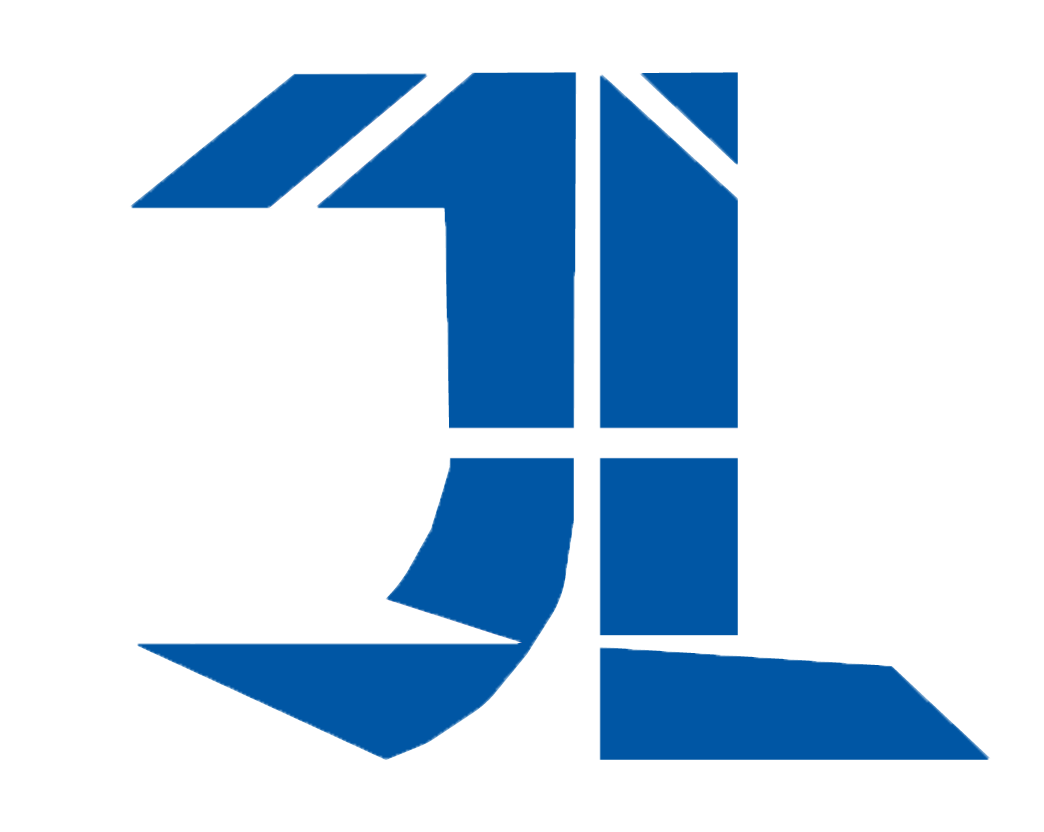Intro
- Project done with 10 people including front end, back end devs, BA's, product owner, project manager, and business stakeholders
- Shipped code and designed software in 6 months
- Tailored towards underwriters quoting small businesses
- Redesigned old platform from the bottom up evangelizing customer goals and balanced business goals
Process
Problem
How might we redesign the quoter experience for small business underwriters focusing on solving for their pains
Outcome
- Redesigned MVP during 6 months
- Testing and user research
- Sketches: low and high fidelity mock ups
Job Stories: Main Pains to Solve
- When I am selecting my options, I want to be able to find exactly for so that I can complete the quote in less time as possible
- When I am selecting my coverages, I want to be able to see what package I have chosen I can choose my options faster
- When I am choosing my sub coverages, I want to be able to see what is mandatory so that I don’t select sub coverages twice
Competitive Analysis
- 3 main categories: quote, quote and bind, and call/email to receive quote
- Form Style: Bullfrog, Geico, Post Office, uBiz
- Wizard Style: TruShield, Withjack, Lemonade
Looked at the journeys of several online small business quoters to analyze strengths, weaknesses and inspirations.
Success Metrics
- Reduce the amount of time spent when underwriters make quote
- Increase the amount of binds with brokers
- Decrease amount of dropouts with underwriters
Process mapping is important because I can compare to the previous software's journey and find out how the product can be refined cutting out unnecessary and repetitive paths
There were three levels of personas and each levels different goals. When designing the product, the terminology needs to make sense to junior level underwriters and also not deviate too much from the perspective of more senior as they need to recognize wordings too. It is also necessary to keep in mind that speed and efficiency need to be valued therefore interactions need to be clear and fast to make sure underwriters achieve their quotes per day.
These personas were derived from real interviewers from underwriters as I seek to capture their goals, frustrations, behaviours, and personality.
For each page, I made sure to explore as many ideas as possible when crafting the page capturing the advantages and disadvantages of each design and how close each design is to solve the problem.
For each main pain that was featured from the user research, I made sure to sketch different solutions and explore a myriad of ways to find the best design.
After sketching my design, I hung it up on the wall for the team to look through, vote on the best ideas, convert those into features and then decide on the main features that go into the MVP.
After taking feedback from users and the team, I moved onto creating the wireframes. After completing wireframes, I validated with team and conducted more usability testing.
Key Findings
- Moving certain form fields to reduce time spent on first page
- Organizing categories to avoid disruption of the underwriter’s workflow
- More clarity in grouping content types such as coverages and packages
- Adding more details to produce a more efficient quote
- Clarity in visual elements
Changes Made Based on Validation
- Reduce one page and combine into one
- Validated with underwriters and decrease unneeded questions
- Refined titles, interactions and made annotations
- Underwriters would not use mobile
Making annotations so that the entire tech team and business understand is vital to ensure my design is communicated effectively with all stakeholders.
Aligning with underwriter's mental models and their usual journey through previous software is necessary as that helps create a more accurate software with needed fields to reach the end goal.
Certain sections needed to be rearranged and opted out as different groupings categories should be in similar sections.
After taking in feedback and improving the wireframes, I moved to crafting the visuals with Sketch making sure design guidelines are followed using he company's style guide.
Our initial MVP will consist of five main pages as the user navigates towards the end goal of inputting a premium in our system.
After creating the high fidelity mock ups, I usability tested again to find more insights and opportunities to improve ups the product further.
Certain visuals like coverage selection wasn't clear to users if each coverage is mandatory, selectable, or not selected yet. To further solve the problem, I made sure to change the visual design to more of a selection based design and also illustrate that the limit deductibles belong to the coverage as user look at the old version in a column based perspective.
For different sections outlining the required info to fill, users were confused which questions belonged where as they couldn't tell there was an hierarchy. The page was also longer than expected, so the solution is to group them and when users have filled their information it would automatically collapse back.
For coverage selection, users were not sure what had been selected already and the visual design is inconsistent as this design was used on the second page as well. The solution to this was to automatically group the selections they had based off what they have selected as a package and then they can select other coverages as well.
For dashboard, I explored different designs on how to display information to underwriters. Finding the best way for underwriters to solve their problem and find a natural journey is vital when creating a well rounded product.
Explored different ways of grouping information together and making a hierarchy of information appearing in a clear and concise manner.
Exploring different coverage selection designs allowed me to weigh the pros and cons of each design and consider trade offs.
For summary page designs, it is vital to group information and highlight certain information that the underwriters needs to see to achieve their goals.